[ REX Sky Force 3D pour FSX, P3Dv3 [x86] ]
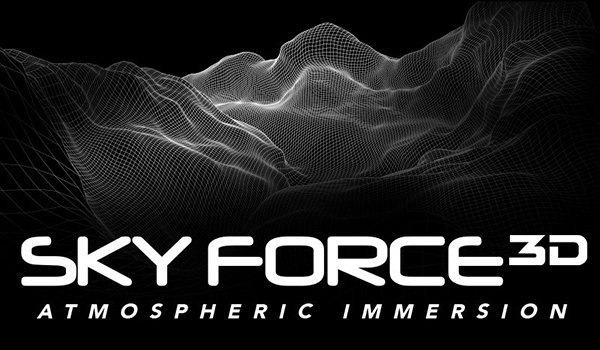
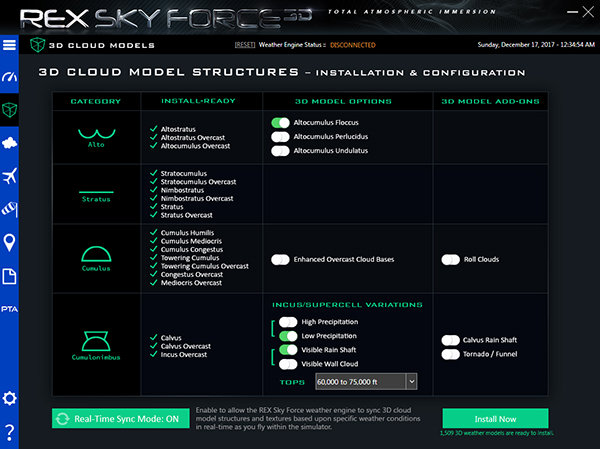

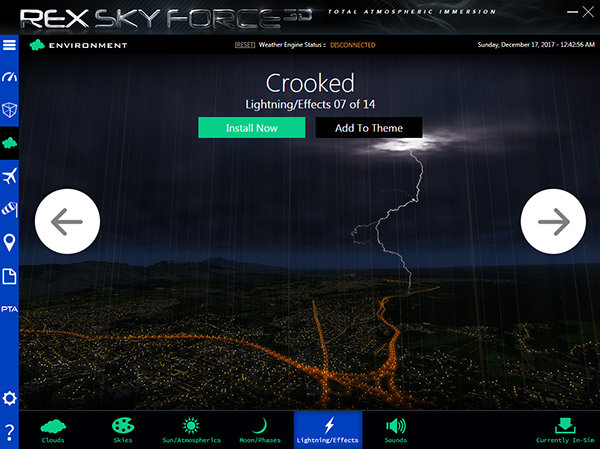
Sky Force 3D is a complete redesign of the weather and environment experience, adding a dimension to FSX, FSX Steam, and Prepar3D v1, 2, 3. • New 3D cloud models and structures based on real cloud classification • Dynamic synchronization • New Clouds SDK (No more cloud clouds or repetitive cloud backgrounds) • Natural photo-based environment textures • New Weather Engine • Integrated Flight Center • Interactive Mapping System • Integrated PTA Integration • Innovative Sky Atmospheres and Sun • New Lightning Effects • New sound effects from the HD environment • All packaged in a 4.6GB download, expandable to almost 20GB • Compatible with all-weather engines and environment products • and many more! FEATURES New 3D cloud models and cloud structures - the first in-flight simulator More than 3,000 new 3D cloud and SDK model structures, similar to real-world classifications with their own specifications, positions and heights. Cloud types, including; altocumulus, stratocumulus, humilis, mediocris, congestus, cumulus tower, cumulonimbus calvus, supercell and "tree" rains, tornado, stratus, nimbostratus, altostratus and cirrus class. Real-world cloud model system including (but not limited to) cloud streets, awesome cells, wall clouds, a funnel, a shelf, a rain tree and tornadoes. Restricted cloud SDK for real training realism. No more upside down clouds in weird and unrealistic positions, or cloud bases that are presented with repeating patterns. Unique session cloud texture variation, allowing more variety during a flying session, increasing overall realism. The new model cloud modeling and storm structures reaching 70,000 feet. We also modeled the base of our thunderstorms and added rainwells to calvus and cumulonimbus incus of different intensities, adding to the realism. Clouds of walls and shelves are also included and, in some circumstances, include funnel clouds and tornadoes of varying shapes and sizes. Real-Time Weather Engine A smart meteorological engine that operates more than 70,000 meteorological data points worldwide. The meteorological engine reads and interprets live model data to sample the atmosphere and thus synchronizes the appropriate cloud structures, thus allowing more accuracy. Using the weather engine is as easy as opening REX Sky Force and the simulator. That's all, everything is done automatically without the noise! NEW photo-based natural environment textures and innovative atmospheric effects (20GB) Fully compatible with DX9, DX10 and DX11. Suitable for low and high end systems. Raise this new visual experience with our new natural photo-based environmental textures while harnessing the power of PTA integration. New techniques create a smoother, realistic and natural sky color mix at dawn and dusk, as well as improved visibility and fog. With VBlend and Vaporous Skies, we have achieved a more realistic horizontal and vertical sky fog and visibility at dawn and dusk. The atmospheric rendering effects of the sun are very cinematic and will be perceptible through the virtual cockpit, creating even more realism. Atmospheric rendering of the sun coupled with HDR elements included for use in Prepar3D 3 and 4. Complete sets of sky cycle texture for a forecast of 10 days to come. When the 10-day Sky Force 3D cycle is installed, the simulator dynamically loads a different transition from the color of the sky from sunrise to sunset each day. Quick installation of the Lightning texture. The installation of textures in the simulator is fast as lightning; In most cases, this process takes less than a second to load a full suite of replacement textures! Ability to select and install textures individually and / or create custom "themes" to install a full suite of textures instantly. Built-in PTA Presets The PTA presets included in Sky Force 3D have been specifically designed for use with sky textures and atmospheric effects in Sky Force 3D. The Prepar3D Tweak Wizard (PTA) is required for use with our presets. Included are examples of videos in the app showing exactly what the PTA preset / texture combinations look like in Prepar3D. We eliminated the riddles from the equation and presented a complete atmospheric representation from sunrise to sunset
INSTALLATION 1) Run the installer via rexinstaller.exe. 2) Copy the file crack \ rexskyforce.exe to the installation folder
TECHNICAL UPDATE UPDATE 2: Click on this link to download the update 2. (Do not forget to put the executable (crack) in the root directory of the application after doing the update).
link download :
shortmony


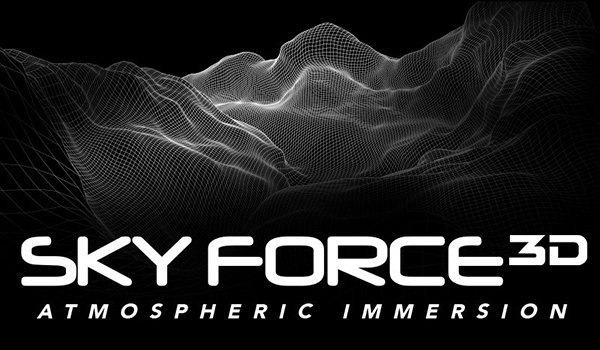
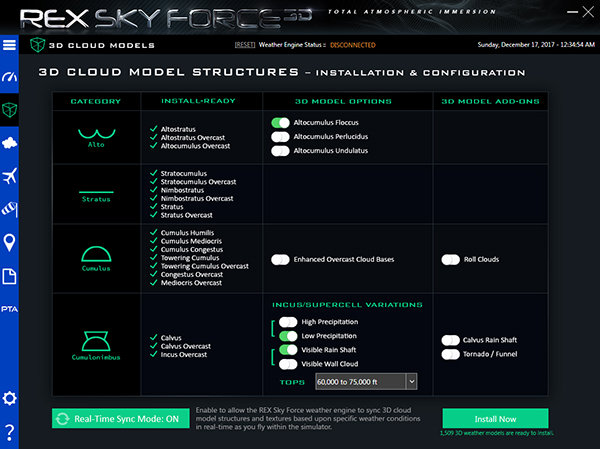

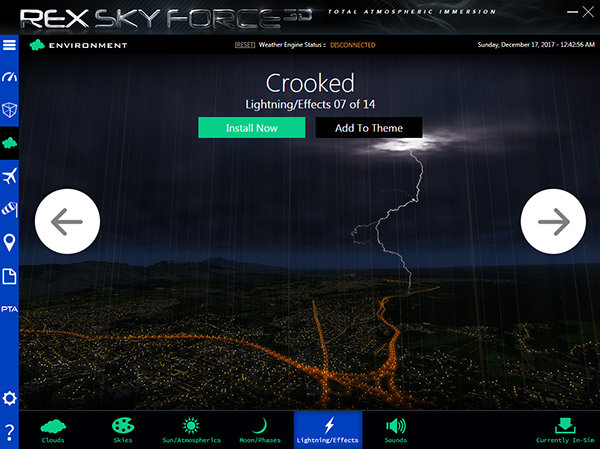



 إضافات : P3D, X-Plane, FSX
إضافات : P3D, X-Plane, FSX
 المواضيع المتشابهه
المواضيع المتشابهه