| المجموعات الإجتماعية |
| البحث |
| مشاركات اليوم |
 |
| منتدى البرامج والإنترنت قسم يهتم ببرامج الكمبيوتر والانترنت وهواة البرمجةراجع فهرس قسم البرامـج |
| موضوع مغلق |
|
|
أدوات الموضوع | تقييم الموضوع |
 |
| منتدى البرامج والإنترنت قسم يهتم ببرامج الكمبيوتر والانترنت وهواة البرمجةراجع فهرس قسم البرامـج |
| موضوع مغلق |
|
|
أدوات الموضوع | تقييم الموضوع |
| مشاركة [ 1 ] | ||||
|
||||
|
|
بحثت عن النسخة الجديدة للبرنامج الرائع super البرنامج هو الرائد في مجال التحويل بلا منازع وزيادة على كل هذا فهو مجاني 100% ولا يزال البرنامج في تطوير مستمر
ما تستطيع فعله بهذا البرنامج: تحويل من اي صيغة الى اي صيغة حفظ ملفات الصوت والفيديو ال Stream باي صيغة صنع الصور الشخصية المتحركة في المنتديات باي ملف فيديو تحويل ملفات الفيديو الى ملفات فلاش والعكس استخراج الاصوات من ملفات الفيديو صنع اقراص DVD و CD فيديو والكثير الكثير ستكتشفه مع هذا البرنامج و هذه أحدث نسخة للبرنامج 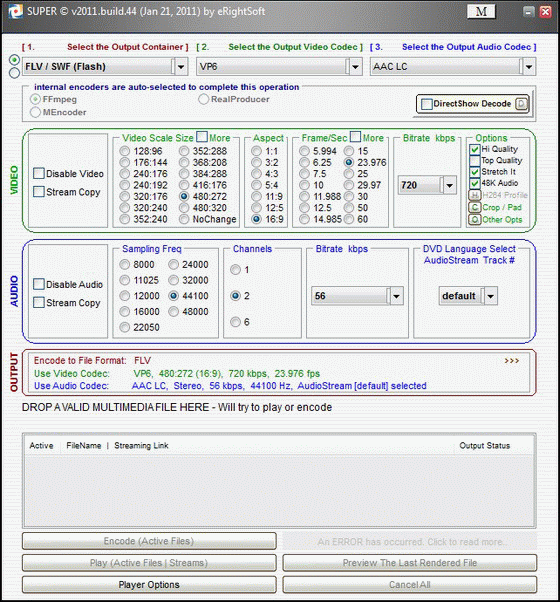 خصائص البرنامج SUPER © Simplified Universal Player Encoder & Renderer. A GUI to ffmpeg, MEncoder, mplayer, x264, mppenc, ffmpeg2theora & the theora/vorbis RealProducer plugIn. If you need a simple, yet very efficient tool to convert (encode) or play any Multimedia file, without reading manuals or spending long hours training, then SUPER © is all you need. It is a Multimedia Encoder and a Multimedia Player, easy-to-use with 1 simple click. SUPER © "The Player" surpasses any known player by supporting just any Multimedia file format. SUPER © plays files that cannot be played with WMP or even MPC and VLC the advanced Libavcodec based players. SUPER © also plays and saves Internet Media Streams of different protocols ( mms:// rtsp:// https://) SUPER © "The Encoder" is the fastest and simplest tool to encode full length movies to any other format without any time or function limitation. NO trial or evaluation version of SUPER © but one unique Free to download and Free to use fully working version. SUPER © does NOT require any additional external codec to be installed, absolutely nothing. Necessary codecs are built in! Please read the changelog and the following details to see how: SUPER © does for FREE what other encoders CAN'T do for money. Awaiting your feedback, as usual, by email or on the forum page. Thank you for encouraging us to serve you with better softwares. * o o SUPER © IS UNIVERSAL as it supports a wide variety of input/source file format to play or encode (to & from) without any additional third party software. Supported input source file formats are: - Image Sequence: jpg, pgm, png, ppm (ONLY with sequentially numbered filenames) having the same filename numbered format. Example: 0001.jpg --up to--> 0999.jpg - Video format: 3gp/3g2(Nokia,Siemens,Sony,Ericsson), amv, asf, avi(DivX,H263,H263+,H264,XviD,MPEG4,MSmpeg4...), dat, fli, flc, flv, m2t, mkv, mpg(MPEG-I,MPEG-II,VCD,SVCD), mov(H263,H264,MPEG4,SVQ..), mp4(H263,H264,MPEG4..), nsv, ogg, qt, rm, ram, rmvb, str(Old Play Station), swf(Flash), ts(HDTV), viv, vob, wmv - Audio format: aac, ac3, amr, mmf, mp2, mp3, mp4, mpc, ogg, ra, wav, wma - AviSynth Script Files: avs. Let you specify advanced encoding commands using AviSynth scripts! o SUPER © supports the conversion (encoding both ways, to & from ) of ALL the listed formats. To list few examples: + # # drag & drop any Audio file or even any VIDEO file and EXTRACT the AUDIO part by converting it to aac, ac3, amr_nb (for ring tones), amr_wb, mmf (for ring tones), mp2, mp3, mpc (MusePack), ogg, wav, wma formats. # Sequence Of Images converter Convert any input video format to a sequence of still images in jpg, pgm, png, ppm format. Convert jpg, pgm, png, ppm sequentially numbered filename images to any other video format. jpg, pgm, png, ppm input image files must have the same filename numbered format. Example: 0001.jpg --up to--> 0999.jpg # Mobile phone 3GP converter Convert any input video format to 3GP. Convert a 3GP file to any other video format. # Mobile phone 3G2 converter Convert any input video format to 3G2. Convert a 3G2 file to any other video format. # PocketPC converter Convert any input video format to a PocketPC file. Convert a PocketPC file to any other video format. # iPod & iPod 5.5G converter Convert any input video format to an iPod/5.5G file. Convert an iPod/5.5G file to any other video format. The rendered iPod/5.5G files are created using the most advanced video codecs H.264/AVC and MPEG-4 format. To copy a DVD (that you legally purchased) into a valid iPod/5.5G format, we recommend that you also use the best available DVDDecrypter to decrypt the entire DVD and copy the VOB files to your HardDisk in order to encode them with SUPER ©. Note that DVDDecrypter is also a Freeware. # PS3 & PSP converter Convert any input video format to a PS3/PSP file. Convert a PS3/PSP file to any other video format. The rendered PS3/PSP files are created using the most advanced video codecs H.264/AVC and MPEG-4 format. To copy a DVD (that you legally purchased) into a valid PS3/PSP format, we recommend that you also use the best available DVDDecrypter to decrypt the entire DVD and copy the VOB files to your HardDisk in order to encode them with SUPER ©. Note that DVDDecrypter is also a Freeware. # Zune converter Convert any input video format to a Zune file. Convert a Zune file to any other video format. The rendered Zune files are created using a fully compatible WMV7/8 and WMA format. To copy a DVD (that you legally purchased) into a valid Zune format, we recommend that you also use the best available DVDDecrypter to decrypt the entire DVD and copy the VOB files to your HardDisk in order to encode them with SUPER ©. Note that DVDDecrypter is also a Freeware. # Nintendo DS converter Convert any input video format to a Nintendo DS file. (.dpg) The rendered Nintendo DS files are created using a fully compatible DPG format. To copy a DVD (that you legally purchased) into a valid Nintendo DS format, we recommend that you also use the best available DVDDecrypter to decrypt the entire DVD and copy the VOB files to your HardDisk in order to encode them with SUPER ©. Note that DVDDecrypter is also a Freeware. # VCD converter Convert any input video format to MPG-VCD. Convert an MPG-VCD file to any other video format. The rendered MPG files are VCD-standard strictly compliant and "NERO burning" compatible. They are seamlessly accepted by NERO to burn without any additional process and produce a CD playable on most stand alone players. # SVCD converter Convert any input video format to MPG-SVCD. Convert an MPG-SVCD file to any other video format. The rendered MPG files are SVCD-standard strictly compliant and "NERO burning" compatible. They are seamlessly accepted by NERO to burn without any additional process and produce a CD playable on most stand alone players. # DVD converter Convert any input video format to VOB-DVD. Convert a VOB-DVD file to any other video format. The rendered VOB files are DVD-standard strictly compliant and "TMPGEnc DVD Author" compatible. They are seamlessly accepted by the "TMPGEnc DVD Author" which will add the necessary Menu, create the additional .bup and .ifo files, rename/split the rendered VOB file to Vts_xx_x.vob before burning to DVD. # AVI converter Convert any input video format to AVI. Convert an AVI file to any other video format. The rendered AVI files are created using a wide variety of codecs H.264/MPEG-4/DivX/XviD/H.263... together with AAC, ac3, mp3, mp2 or wav audio. # MP4 converter Convert any input video format to MP4. Convert an MP4 file to any other video format. The rendered MP4 files are created using a wide variety of codecs H.264/MPEG-4/DivX/XviD/H.263... together with AAC, AMR, wav audio. They are fully playable on QuickTime7. # MOV converter Convert any input video format to MOV. Convert a MOV file to any other video format. The rendered MOV files are created using a wide variety of codecs H.264/MPEG-4/DivX/XviD/H.263... together with AAC, AMR, wav audio. They are fully playable on QuickTime7. # ASF converter Convert any input video format to ASF. Convert an ASF file to any other video format. # FLV converter Convert any input video format to FLV. Convert an FLV file to any other video format. # MPG converter Convert any input video format to MPG. Convert an MPG file to any other video format. # OGG converter Convert any input video format to OGG. Convert an OGG file to any other video format. # WMV converter Convert any input video format to WMV. Convert a WMV file to any other video format. # GIF converter Convert any input video format to Animated GIF format. # convert AviSynth script files (.AVS) to any other video format. # convert VCD (.DAT) files to any other format. (Also with Lossless Direct Conversion to MPG VCD-Compliant ) # convert Flash (.FLV) files (similar to Google/YouTube video) to any other format. # convert Matroska (.MKV) files to any other format. # convert QuickTime (.QT) files to any other format. # convert RealMedia (.RM .RAM .RMVB .RA) files to any other format. # convert Old.Play.Station (.STR) files to any other format. # convert ShockWave Flash (.SWF) files containing FLV or VP6 video codec to any other format. # convert HDTV (Transport Stream .MPG / .TS / M2T [EXCLUDING BLURAY VIDEO]) files to any other format. (Also with Lossless Direct Conversion To VOB) # convert VivoActive (.VIV) files to any other format. # AutoMode to convert any input video format to VCD, SVCD, DVD Standard Compliant formats. # "Direct Stream Copy" mode to render exact quality when the same video/audio codecs of the source file are to be used in the output file. # Play all of the above file formats with SUPER © # Play or Save on your Disk the Internet Media Streams like: mms:// rtsp:// https:// # Play Images (bmp, dib, fax, jpg, png, rle, tif, wmf) using Win2K/XP Microsoft Windows® resources. o Built in simple and one click easy access fully featured menu. o SUPER © provides a variety of video codec selection with every file format conversion (encoding). o SUPER © provides a variety of audio codec selection with every file format conversion (encoding). o Easy configuration of the essential output video parameters (size, fps and video bitrate) during file conversion, simplifying the user's encoding process while parsing internally optimized video commands for best encoding results. o Easy configuration of the essential output audio parameters (sampling rate, number of channels and audio bitrate) during file conversion, simplifying the user's encoding process while parsing internally optimized audio commands for best encoding results. o Unique Advanced H.264 profile & level selection. Not available in any other software. o Multiple batch file processing by simple file drag and drop. o A built-in Multimedia File Analyzing engine (Portions by MediaInfo) to show tags and internal structure of ALL source files with a double click. As SUPER © is a simple GUI, the quality of the rendered files or the played files DOES NOT depend on SUPER © The speed, rendered quality or the variety of the codec selection are the result of the great work achieved by the respective authors of ffmpeg , MEncoder , Mplayer , x264 , ffmpeg2theora , MusePack (mpc) , libavcodec library (compiled inside ffmpeg and MEncoder) & the theora/vorbis RealProducer's plugIn. The whole credit SHOULD go to these authors for their great ongoing projects. SUPER © is compatible with most Windows® platforms. الموقع الرسمى للبرنامج https://www.erightsoft.com/home.html روابط التحميل https://depositfiles.com/files/4158554 أو https://www.megaupload.com/?d=QIZCBYMQ أو https://www.zshare.net/download/903712478d8b1c/ و سأوافيكم إن شاء الله بمزيد من الروابط |
|||
|
|
| مشاركة [ 2 ] | ||||
|
||||
|
|
الله عليك يا اخوي بس البرنامج يبي كراك ولا لا
عموما مشكور يوبا |
|||
|
|
| مشاركة [ 3 ] | |||
|
|||
|
عضو خط الطيران
|
مااذا عن تحويل البوربوينت إلى ملف فيديو بصفاء ونقاوة عالية؟
شكرا |
||
|
|
| موضوع مغلق |
 منتدى البرامج والإنترنت
منتدى البرامج والإنترنت
|
|
|
|
|
|
 المواضيع المتشابهه
المواضيع المتشابهه
|
||||
| الموضوع | المنتدى | |||
| 49 ر1 مليار درهم أرباحا صافية لمجموعة الامارات عن السنة المالية 2008 / 2009 | المقالات الصحفية Rumours &News | |||
| 9ملايين مسافر عبر مطار البحرين الدولي خلال عام 2008 | المقالات الصحفية Rumours &News | |||
| 124 طائرة أسطول طيران الإمارات بنهاية 2008 | المقالات الصحفية Rumours &News | |||
| حدث هام فى 2008 (ثلاث سنين فى سنة سبحان الله) | القسم العام | |||
| مطار أبوظبي الدولي يحصد جائزتين من جوائز الطيران للعام 2008 | المقالات الصحفية Rumours &News | |||